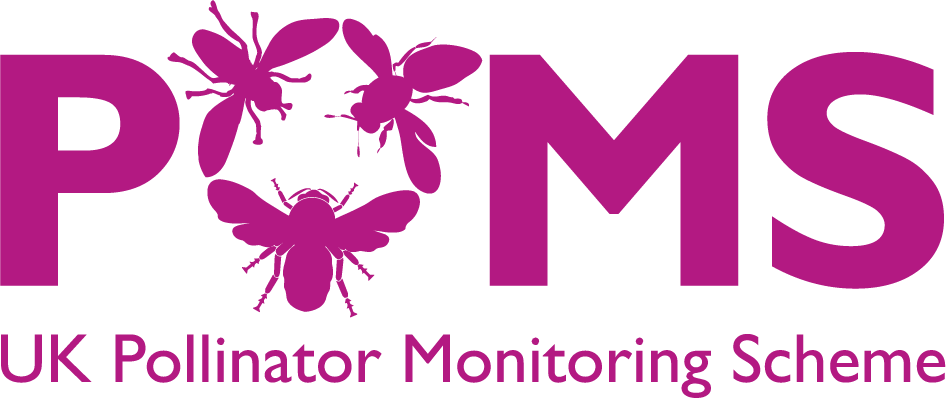This FIT Count is being submitted to the UK PoMS website. If you have a website account, please
log in so that this Count appears in your "My records" list. If you are not already registered with UK PoMS we recommend to
register so that you can view your previous Counts and use all the site’s facilities. If you have previously sent in FIT Counts via the iRecord website, or registered via the FIT Count app, we recommend that you register with the same email address as before, so that we can link up all your counts on this website.
Alternatively, you can continue without registering by providing your details below. We ask for these in case we need to contact you when checking the data. They will not be used for any other purpose.